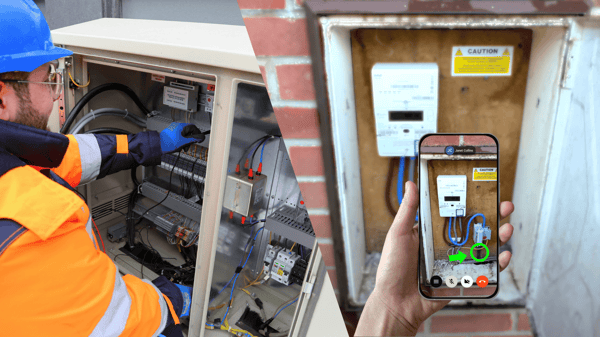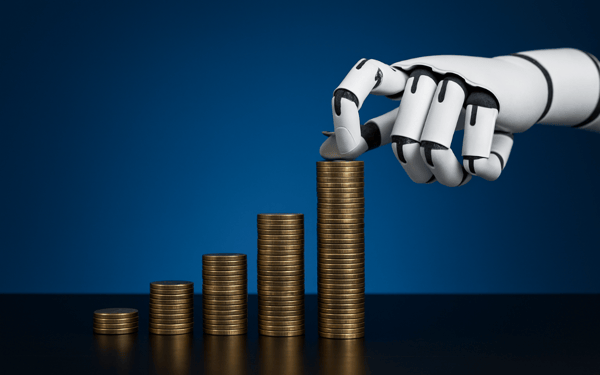XMReality is the remote visual assistance solution built to solve real-world problems fast from remote. By extending the reach of experts, you let them guide and support people in the field by showing them exactly what to do and how to do it.
Our advanced video solution leverages augmented reality to maximize your internal expertise, upskill your workforce, and improve your bottom line.
In this post, we’ll break down what makes our solution unique, highlight our newest features, and help you decide which product plan fits your team best.