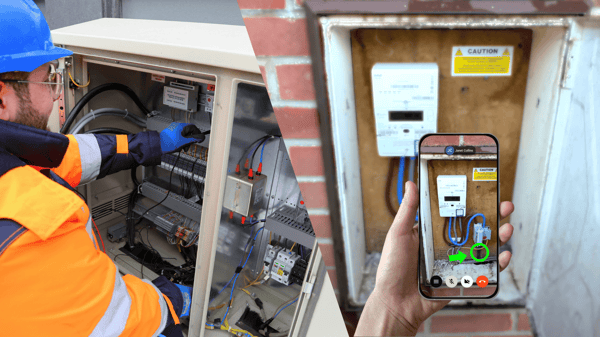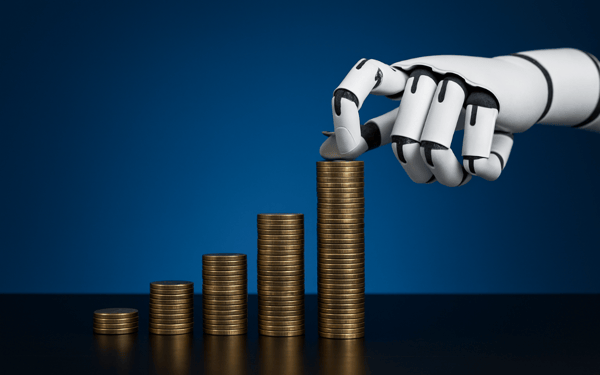At XMReality we’ve built our remote visual assistance tool with a deep understanding of real-world situations. Whether you're in the heart of the city with a lightning-fast connection or out in the countryside with something a bit slower – we've got you covered! Our goal is to make sure you always have the best audio, video, and visual experiences possible, no matter what connection you are on! And in this blog post, we’ll give you an understanding of how we’re ensuring that.
Psst, if you’re not that familiar with how a bad internet connection affects video calls you can check out this blog post that covers the basics: Navigating Network Challenges in Remote Visual Assistance Calls
Optimizing live video quality to the available bandwidth
For real-time communications such as video calls, audio and video can either be delivered directly between two call participants (called peer-to-peer) or go through a media server between the two participants. The version with a media server is technically a simpler solution in many ways, and a must when several people are involved in a call, but it has some disadvantages in one-to-one calls.
At XMReality we optimize real-time communications by using peer-to-peer delivery, avoiding in-between servers, whenever possible. The advantage of this is that data will take the shortest path between call participants, resulting in an optimized call experience.
Unlike solutions that use in-between media servers, XMReality can precisely adapt the video quality to the bandwidth available between the sender and receiver. In contrast, solutions that involve in-between servers may be unsuccessful at video delivery or deliver unnecessarily low video quality because they can’t estimate the available bandwidth with a media server in between.
Delivering highly detailed live video at all times
Remote visual assistance is fundamentally about a remote expert seeing what the person on-site sees in order to guide them. This in turn requires that the remote guide has a detailed visual representation of what the person on site has in front of them.
To ensure this is the case in situations with network limitations or low bandwidth, XMReality has optimized the video to retain a high level of detail at all times. That means that if the connection is limited, XMReality will reduce the bandwidth required to transport the video by reducing the frequency at which the video is sent, rather than reducing the level of detail in the picture. This results in the remote guide receiving a high-quality video, always with a detailed visual representation of the issue at hand, even with network limitations.
Safeguarding audio quality in challenging network conditions
XMReality also ensures that call participants can communicate effectively by always prioritizing a high-quality audio experience, regardless of the network conditions.
This is done by applying technology to protect audio against loss of data so that even large network loss issues are handled seamlessly. Additionally, if a user is on a really bad connection that can’t successfully send both audio and video, the video is automatically paused to ensure that audio can be delivered successfully. If the video gets paused, it is still possible to show still images to continue visual guidance.
Enabling users to understand the network conditions of all participants
Effectively handling network issues is the foundation for a positive user experience. But equally important is keeping users informed when network issues affect the call quality. This transparency helps our users grasp the reasons behind a lower-quality video experience, empowering them with a sense of control and understanding.
XMReality makes sure to guide users in recognizing network problems, whether on their end or with other call participants. Clear messages and actionable recommendations will pop up on their screen, enabling users to address the issues and enhance their overall call experience.
An XMReality patented innovation: Instant high-quality pause
In a remote expert guidance call, the shared visual view usually involves a live video feed. However, for precise instructions, our users often use the pause feature to freeze the image. Additionally, the person guiding often shares still images, such as diagrams and drawings, to assist in problem-solving.
There are several methods for freezing video and sending still images, but XMReality calls stand out with a patented combination of technologies. We use a unique combination that delivers an instant pause experience with a picture-perfect representation with vivid details and colors, even in really bad network conditions. The same technique is applied when sending still images, providing the other call participant an immediate experience while preserving the original quality, details, and colors of the image.
.png?width=1883&height=927&name=High%20quality%20pause%20(1).png)
We invented this unique combination to create the possibility to instantly collaborate regardless of network speed. Users can now collaborate, freeze video, or send still images without waiting for transmission across the network—an action that could take 30 seconds or more on poor connections. Most importantly, image quality stays the same, safeguarding details and preventing color misrepresentations.
On unstable connections, where live video quality may not be enough for clear instructions or documentation, this pause feature can be the decisive factor between aborting a call or successfully resolving a problem.
A last resort: Pre-recorded images and videos
XMReality is designed to retain call quality on bad connections, but what if there is no connection available at all? In these situations, users can share captured offline images and videos in later calls for remote expert guidance. This allows users to capture media without internet connectivity, and once their connection is restored, they can initiate a call using XMReality to provide instructions based on the captured content. While slower than standard remote guidance, this extends the use of remote expert guidance to connection-less environments.
With XMReality you get a solution you can trust in all situations, no matter your network availability. From instant pause and image sharing for seamless communication to the capability of utilizing offline media, XMReality ensures a top-tier experience, even in challenging environments with unstable internet connection. If you want to know more you can check out this whitepaper that provides insights into how to technically evaluate the quality of experience in scenarios where network connectivity is limited.

.jpg?width=1920&name=iStock-1451087401%20(1).jpg)