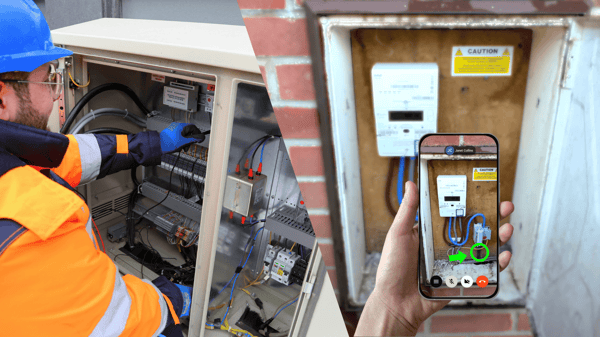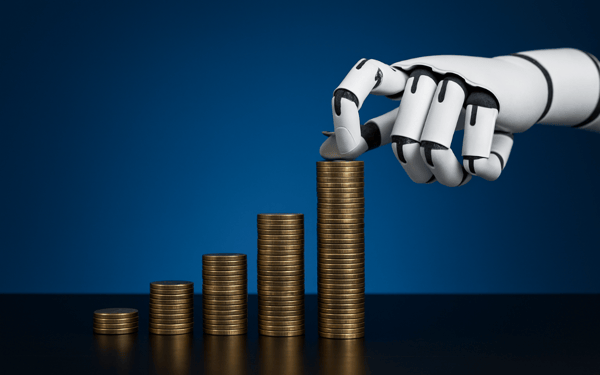Implementing new technology can be challenging and may face resistance and doubt from those affected by the change. To improve the acceptance of new technology, several factors need to be considered to increase the likelihood of a successful technology adoption. From our close collaboration with our customers during their implementation of XMReality, we have gained valuable insights regarding the factors that have the greatest impact on user adoption. Based on these insights, we have developed a set of best practices that can be used to facilitate the effective implementation of a remote guidance solution.
1. Highlight Value
Provide the 'Why': Clearly communicate how the implementation of the software aligns with the organization’s overall business objectives. Even more importantly, try emphasizing the value on a personal level. It helps future users build confidence that the benefits outweigh the learning period associated with the implementation. Focus on “What’s in it for me?” but don’t forget to address “What’s the impact on me?” so all users clearly understand how this will impact their individual tasks.
Here are some examples of the value created with remote guidance:
- Minimizing email and call exchanges can reduce customer support time and free up time for other tasks, which is a win-win for both the customer and the worker.
- Reduce dispatching of technicians, not only saving money but also avoiding unnecessary delays for repairs and troubleshooting.
- Getting accurate information right away helps solve problems quickly by removing the guesswork. You gain visibility and knowledge of the issue as if you were there. If you can’t solve the problem remotely, you can provide more accurate and prompt service to your customers by bringing the right parts, tools, or new equipment.
2. Prioritize Use Cases
During onboarding, you should select and concentrate on one, or at most two, specific use cases instead of trying to do too much at once. Defining when to use the software makes the users' expectations of usage clear, helping them transition to the new way of working. Using the software for one high-impact use case to begin with usually also allows the organization to demonstrate value more quickly, which will help get the momentum up and make it easier to add more use cases.
Here are the most common use cases we see with our customers:
- Helpdesk and customer support
- Technical support between colleagues
- Installation and commission
- Remote troubleshooting
- Product or post-installation training
- Audits, inspections, and acceptance tests
- Preventive and reactive maintenance jobs
Remember to evaluate whether the calls should be made internally or externally when defining the use cases. For example, if a technician provides technical support directly to an end customer (external use case) or if a senior technician provides technical support to a field service engineer within the same company (internal use case). Depending on this, you should plan how to present the solution since different questions might arise from customers vs employees.
3. Ongoing Training and Utilization
Sharing knowledge and encouraging users to explore the software thoroughly during onboarding is crucial for building confidence in using it. Even if some solutions, such as XMReality, are easy to learn, understanding the benefits of each feature will create the most value. Reviewing it once is not sufficient; it’s best to practice continuously making calls in various scenarios and assessing which features are most helpful to your use case. This is why XMReality allows users to make test calls by themselves, between their own PC and mobile device, to be able to practice easily.
Below are some examples of how we at XMReality connect features with value:
- Use customized ‘step-by-step instructions’ to help users carry out procedures and processes correctly during the call and simultaneously create great call documentation.
- Use ‘notes’ to document issues, resolutions, and next steps to streamline communications.
- Use ‘drawing’, ‘cursor’, and ‘share image’ to enhance troubleshooting capabilities, avoid misinterpretation, and increase accuracy. This results in quicker resolution of issues and avoidance of dispatches.
4. Set Clear User-Specific Goals
Start by implementing clear usage objectives with transparent expectations and timelines. Continue by closely monitoring technology adoption and rewarding and highlighting progress. But remember, it’s equally important to identify and address any resistance encountered during the technology adoption phase. Above all, focus on the value created by usage.
Here are some real-world examples of goals XMReality has set together with customers during implementation:
- Aim to make at least two calls per user per week during the initial eight weeks (easily tracked by the product owner within XMReality’s admin portal). Consistent tool usage leads to increased comfort and continued usage after onboarding.
- If using externally, endeavor to try the tool with at least five customers during the first month. We suggest targeting customers with whom you have a good relationship so they can provide you with feedback.
5. Integrate Into Your Service Processes
Even though it might seem obvious to you when to use the software, it may not be the case for someone who is new to it. Identify where, within your existing processes, remote guidance will be helpful in streamlining service delivery.
The specifics differ among XMReality’s customers, but here are some examples of where in their processes they have added the step of making an XMReality call:
- Require a remote guidance call before approving travel to the site of a reported issue.
- Always propose a remote guidance call for each support case coming in through the helpdesk.
- Recommend a remote guidance call whenever a support case involves more than two email exchanges.
- Always assess the situation and gather as much information as possible through a remote guidance call before a planned visit to execute a technical job.
6. Share the Success Stories
Demonstrate initial successes to boost users' confidence and excitement. Seeing someone in a similar role recognized for their cost savings or achievements with remote visual assistance will encourage others to try it. Establish forums and foster user communities to facilitate word-of-mouth promotion. Regular meetings and check-ins will encourage users to share experiences and boost adoption.
By following these best practices, companies can increase the likelihood of successful user adoption and integration into their service operations.

.jpg?width=1920&name=iStock-1545309846%20(1).jpg)