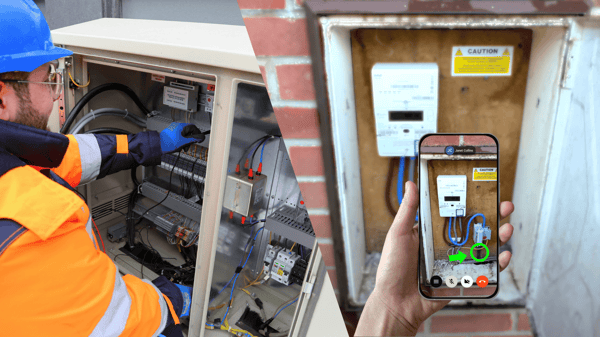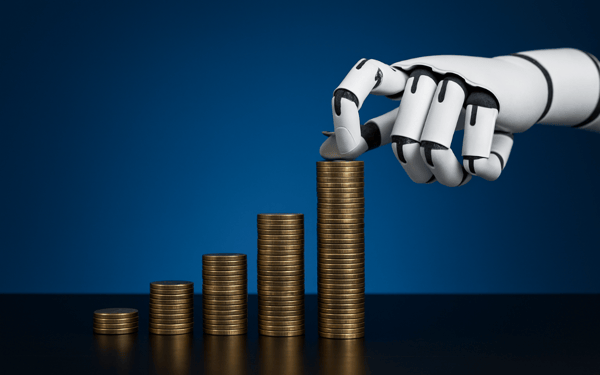We are happy to announce that XMReality is now available in Microsoft Teams. With Microsoft, we offer users the possibility to share an XMReality call link via Microsoft Teams chat and meetings. This simplifies the initiation of a remote support call, making it easier to solve problems remotely than ever.
The benefits of the integration
Many of XMReality’s customers, like Nestlé, Heineken, ABB, and Electrolux, already have established ways of working within Microsoft Teams. This integration is an important step towards being part of their existing workflows, increasing the ease of use and reducing the friction of starting a remote guidance call.
This will reduce the number of clicks, provide a seamless journey for users, and enable XMReality usage at a larger scale. This will also help users tackle the obstacles of different communication needs, tool preferences, and geographical distance.
Initiate a Remote Support Call via Teams
With XMReality call links, you can invite anyone to join a remote guidance call. You send a call link directly inside Teams using the XMReality integration, and the receiver of the call link simply taps the link and is immediately taken into the support call. No need for app downloads or user registrations.
.png?width=500&name=image%20(1).png)
Why use XMReality in Teams
XMReality allows you to guide another person and see their experience in real time as if you were right by their side. The software is enabled by a combination of real-time video, audio, and augmented reality-powered guide tools such as hand and object overlays, pointers, annotations, shared images, screens, and more.
Whatever device you use, XMReality is built to run on it. From smart glasses to smartphones, tablets, and computers. With no platform limitations, the software can run in a standard web browser or as a native Windows, Android, and iOS app. Smart glasses support includes Realwear, Vuzix, Zebra, and Iristick.

Enhanced problem-solving with powerful tools
For faster problem resolution, XMReality provides visual guiding tools powered by augmented reality. Hands and object overlay capabilities let you provide intuitive instructions quickly; with real-time pointers, you can highlight specific areas, and annotations can provide more complex instructions and guidance. To enable hands-free operations, you can zoom in and out remotely, take remote snapshots and activate device flashlights remotely.