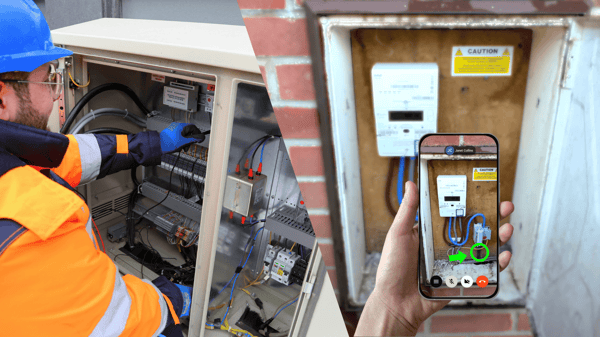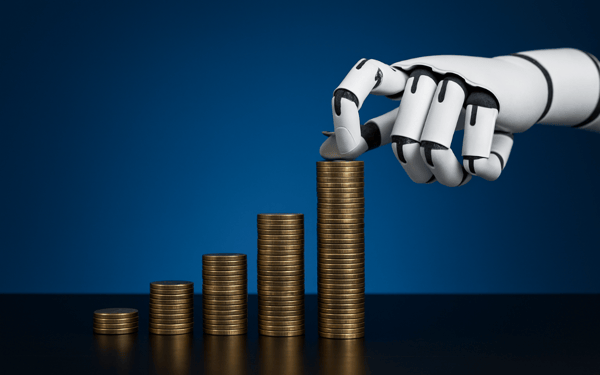XMReality continues to monitor and develop our software to ensure we stay in the game regarding smart glasses. So, when Vuzix released their new version of Blade 2, we were excited to try them out to evaluate how they could bring our customers the most value. Read on for a brief overview of the glasses and our application specialist, Rasmus Wetterhed, thoughts on the new AR glasses.
Vuzix Blade 2 - what you need to know
Like many other smart glasses today, Vuzix Blade 2 is designed with comfort in mind. They’ve been created mainly for enterprise use and to address the need for a connected workforce.
The Vuzix Blade 2 is built and shaped like a regular pair of glasses - but a bit thicker. This leads to a lower threshold to use them since it's like putting on a normal pair of glasses. Once you put them on, they can be used without bending and adjusting. Additionally, they are certified by ANSI Z87.1 as protective eyewear, so you don't need to worry about getting two pairs of glasses on your head when doing work that requires eye protection.
The Vuzix Blade 2 smart glasses are available in the US, Canada, UK, EU, and Japan, and as a partner to Vuzix, we are supporting and helping customers using our software with their AR glasses.
Easy to use alongside a range of devices and enterprise software options, the Blade 2 glasses are brimming with connectivity solutions. They support both 2.4 GHz and 5 GHz networks. Plus, they deliver 24-bit color images, regardless of whether they’re used indoors or in direct sunlight.
They also include rechargeable batteries for all-day use and are designed to withstand various environments with excellent temperature and humidity protection. As a bonus, customers can also implement additional accessories, like sunglasses lenses, that can be clipped onto the main device.
Vuzix AR glasses- feel just like a pair of glasses.
With the release of Blade 2, another pair of good quality glasses join the family of glasses supported by us. The main advantage is that using the glasses comes naturally. Put them on, turn on the power, and use the touchpad on the side of them to control them. Integrating with software is easy, and you can get immediate guidance while keeping your hands free to work.
As I wrote in the article about the RealWear Navigator 500, having the right idea and expectations about smart glasses is essential. Do you want to use AR glasses in everyday work or prefer an excellent device to play games or watch videos? You should opt for VR glasses if it's the latter.
If you want an easy device to use while at work where holding a phone is a hassle or even a danger, then these smart glasses are one of the models you should consider. Sure, they don't have a giant screen or cool futuristic 3D effects, but they are not built for that either - they are made to be used in real-life scenarios today.
XMReality continues to support various smart glasses, from tethered to stand-alone, from advanced and "cool" to easy to use and "basic." No matter what type of glasses you want or need, we always strive to ensure you can get the most value for the least effort when you need your hands free in your everyday work. And we are happy to help you determine which type of smart glasses would suit you best.

%20(1).png?width=1920&name=Featured%20image%20blog%20posts(1750%20%C3%97%20875%20px)%20(1).png)