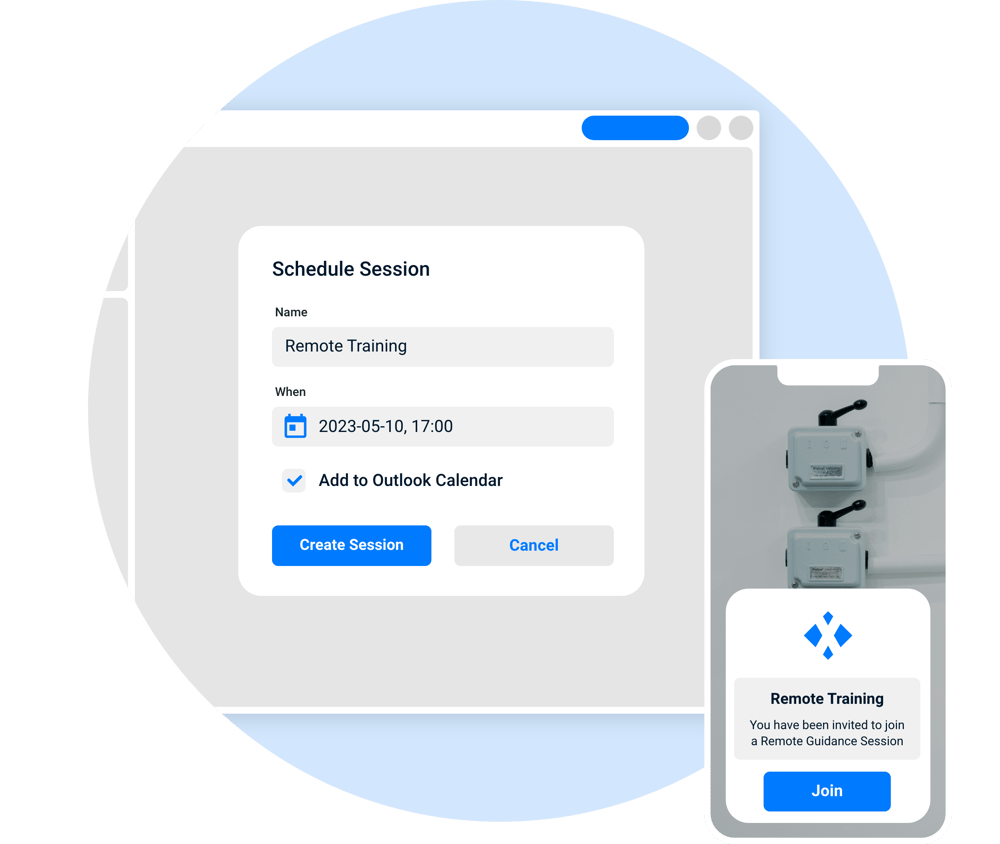
Connect to anyone, anywhere
Anyone can join a session with a single click — on any device, with no downloads required. You can start instantly or schedule a session for later. Need more people on the call? Add participants anytime.
XMReality is built with intuition in mind — there is no need to be tech-savvy. Explore how our smart features and functions streamline support and documentation, making your tasks easier than ever.
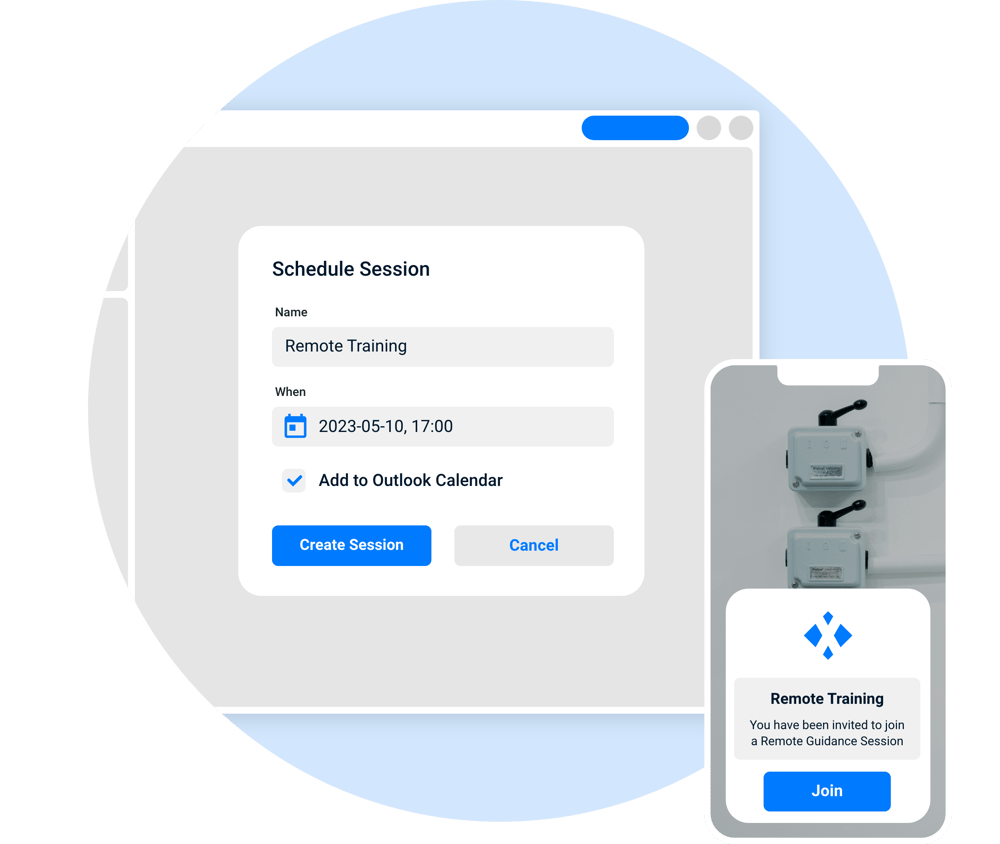
Anyone can join a session with a single click — on any device, with no downloads required. You can start instantly or schedule a session for later. Need more people on the call? Add participants anytime.

Show how it’s done without being there. Annotate and share images and drawings – all while you record. Take snapshots and write notes to document what is done.

Pre-build instruction sets, make them team-specific, or apply them to the whole organization. This is especially useful in training, inspections, or reoccurring problems.

All documentation made during a call is automatically saved in the cloud. Return to your content history and find your session. Correct typos, add notes and edit images. Download your session as a pdf and share it with others as needed.

Manage and keep track of usage, statistics and KPIs across your organization through your dashboard. Create a branded view for your customers to easily show the value created.
With enhanced guide features you can provide superior remote support in any situation. Integrated documentation tools capture your sessions automatically, with no extra effort.
Provide intuitive and precise instructions in real-time with your own hands using Augmented Reality.
You can freeze the video and start collaborating instantly. Our patented capability seamlessly delivers a high-quality image with perfect colors, even on low bandwidth connections.
Share images, graphics, documents, or your entire screen, to explain, instruct and show information to other call participants.
Document your work to share knowledge and experience with image snapshots, video recordings, and step-by-step instructions.
Take notes, manage captured content, and seamlessly store documentation to XMReality's managed cloud storage. Create extensive PDF reports automatically with the click of a button.
Provide intuitive and precise instructions in real-time with your own hands using Augmented Reality.
You can freeze the video and start collaborating instantly. Our patented capability seamlessly delivers a high-quality image with perfect colors, even on low bandwidth connections.
Share images, graphics, documents, or your entire screen, to explain, instruct and show information to other call participants.
Document your work to share knowledge and experience with image snapshots, video recordings, and step-by-step instructions.
Take notes, manage captured content, and seamlessly store documentation to XMReality's managed cloud storage. Create extensive PDF reports automatically with the click of a button.
Automatically generate full transcripts of each call and AI-powered summaries and topic extraction.
Real-time pointers for quick highlights. Annotations and text labels for detailed information in a call and in the documentation.
Perform tasks with consistency and guarantee high-quality documentation with your own standard operating procedures.
Experts control the entire call experience, making it easy for first-time users.
Bring in up to 20 teammates and additional experts in any call at anytime.
Easily toggle between cameras and have several video feeds going at once.
Integrations help make your day easier. You can schedule meetings, start calls, and access post-call documentation, all through easy-to-implement pre-built or custom integrations.
Integration

Keep your snapshots and recordings secure with automatic cloud storage sync to OneDrive.
Integration

Launch calls from Salesforce and seamlessly capture call outcomes directly in Salesforce cases.
Integration

Send call links directly from Teams or schedule your guidance sessions ahead of time through Outlook.
Integration

Create custom built integrations with options ranging from no-code solutions to fully customizable APIs.
Add-on: Smart glasses


Have both hands free while being guided by adding AR smart glasses. XMReality can be used on most smart glasses models on the market, so you can pick the model that fits your needs.
Hardware

XMReality’s Pointpad is a hardware add-on that transforms any desktop into a powerful remote support station by enhancing the Hands Overlay feature. It lets helpdesk professionals use both hands to give clear, real-time instructions through hand gestures. With its built-in camera and lighting, it ensures sharp overlays for faster, more efficient support.
data security

No need to fear that your data gets into the wrong hands. Calls are end-to-end encrypted and XMReality is both GDPR compliant and ISO27001 certified.
All content created, including images, recordings, and pdf:s are stored according to your preference: automatically to our secure cloud storage, locally on your device or to you integrated OneDrive account.
We support a wide range of devices including iOS and Android smartphones/tablets, Windows and Mac computers, and leading smart glasses (RealWear, Vuzix and Espon). For browsers, we recommend Chrome, Edge, or Safari.
XMReality provides ready-made integrations for Salesforce Service Cloud, Microsoft Outlook, Microsoft OneDrive and Microsoft Teams. Single Sign On (SSO) is available to make it easy for users and administrators to sign in with existing enterprise credentials.
All product functionality is available through APIs, which are available to all Enterprise customers. As a Professional or Enterprise user, you can also build your own custom no-code integrations via Zapier, connecting XMReality to over 7,000 other apps.
No, the person receiving support does not need to download an app or have a XMReality license. You just send them a link, and the call opens directly in their mobile browser without any downloads or logins needed.
XMReality is optimized for challenging environments. If bandwidth drops, the software automatically adjusts video quality to prioritize audio and connection stability, ensuring you can still guide the technician.
XMReality also has a patented feature, High Quality pause, that sends a crystal-clear photo you can draw on, so you can keep guiding them even with a poor signal. Read more about how XMReality operates during low bandwidth.
Yes. Depending on your plan you have the possibility to invite up to 20 participants to a single call. This works well for bringing in external vendors, subject matter experts, or additional colleagues to help solve a complex issue.
Guests do not need an XMReality license or an account. You simply send them a link and they can join instantly through their web browser.
No, smart glasses are optional. XMReality works on standard smartphones, tablets, and computers. You can start with the devices you already have and add smart glasses later if your use case requires hands-free operation. However, if you are interested in using smart glasses we support all major brands including:
To use Hands Overlay from a desktop computer, you connect a Pointpad. This is a USB peripheral that lets you naturally project your hands into the video call. You can read more about the Pointpad here.
All data is encrypted both in transit and at rest. Our cloud infrastructure and processes are fully compliant with GDPR regulations and certified under the ISO 27001 information security standard.
Your data is stored securely and centrally on XMReality’s managed cloud infrastructure. Depending on your organization's configuration, data can alternatively be stored locally on your device or via Microsoft OneDrive integration.
Our core service infrastructure is hosted on Amazon Web Services (AWS) Ireland, to be fully compliant with GDPR while ensuring global availability and security.
For your in call data, we offer flexible storage options to suit your security and workflow needs:
XMReality Managed Cloud (Recommended): your call data are stored securely on our encrypted cloud infrastructure. This ensures your media is automatically saved, centrally accessible, and seamless to use.
Customer-Owned Storage: If your IT policy requires strict data sovereignty, you can choose to store files directly in your own Microsoft OneDrive or locally on the device.
Security note: regardless of where the data is stored, all traffic is encrypted in transit and at rest.
Explore our most common use cases and learn how your organization can benefit from remote visual assistance.
Equip your technical helpdesk with the power of sight. See what your customers or field technicians...

Conduct remote equipment checks with better documentation and no trave. Increase efficiency and...

Assist field technicians in complex tasks by accurately guiding them through each work step, eliminating delays, and minimizing disruptions and costly downtime.

XMReality is one of those products that you should experience yourself in order to understand its potential. Sign up for a 14-day free trial and try it in your daily operations. Getting started takes minutes and you don't even need to download any software, it's as simple as that.

