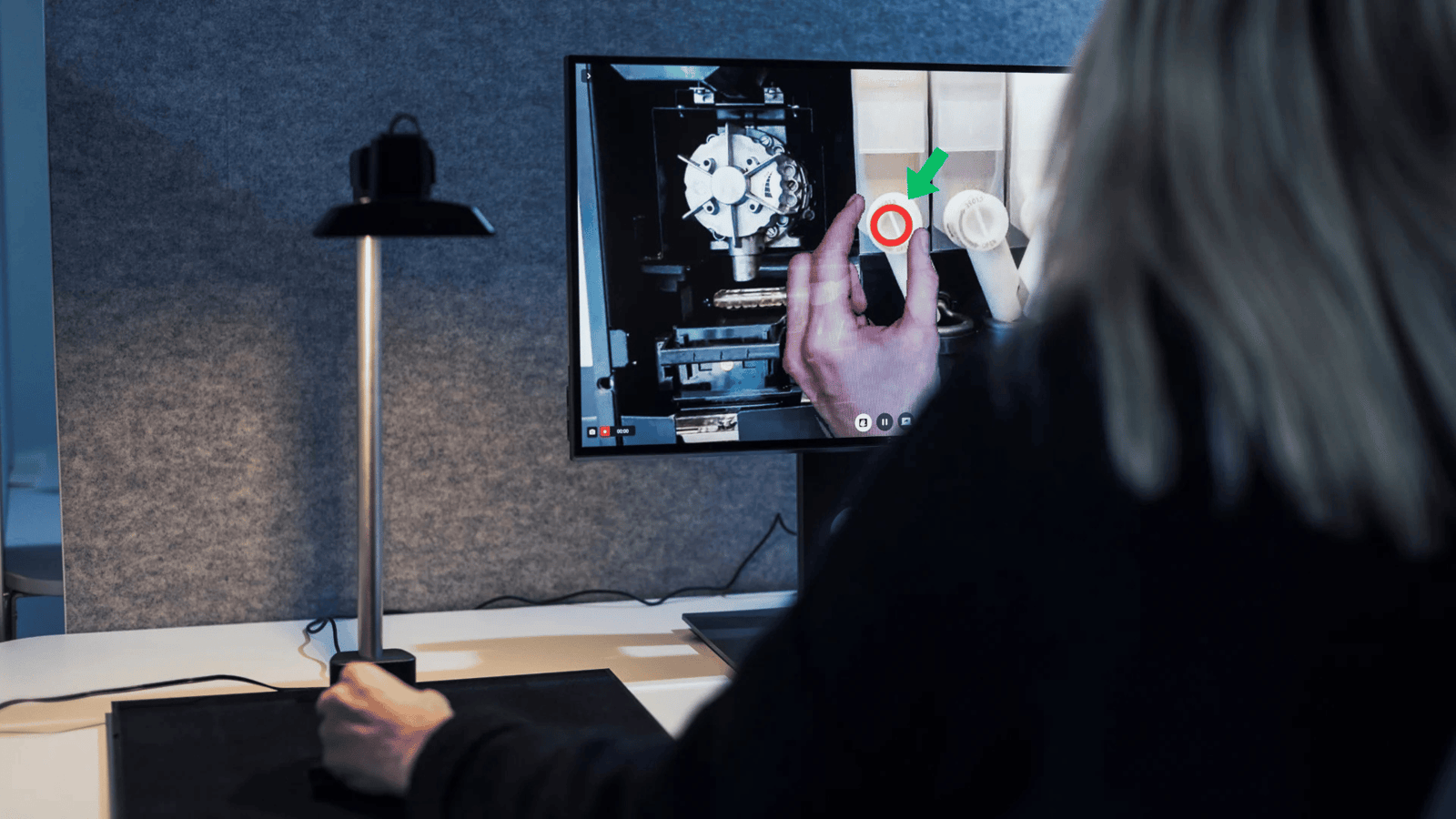Assistance from anywhere, at any time
Table of Contents
Faster problem-solving with real-time remote services
Remote service
New technology simplifies
Augmented Reality in Remote Service
AR smartglasses software
Remote visual assistance software
Why XMReality
Desktop and Pointpad
Stop using old tools for remote support
Customer success story
XMReality: Remote Visual Assistance for Faster Problem-Solving
Future technology for Remote visual assistance
Faster problem-solving with real-time remote services
Customers' demand for quick and efficient support is ever-increasing in today's modern and digital world, and the expectation of the service provided is high. A change in attitude towards in-person services has also put a strain on companies, where factors such as the pandemic, climate crisis, and the world economic situation impact the traditional “on-site service”- concept.
So, how do companies keep up with this increasing demand for fast and efficient support? The answer is remote services and, to be more specific- remote visual assistance.
On this page, we guide you through the importance of providing instant remote service to customers, how this new technology makes organizations more efficient, and why regular communication tools such as FaceTime and WhatsApp are not the best tools for remote support. We also cover how you deliver excellent service through remote visual assistance and which new technologies will power remote services in the future.
Remote service
Remote services enable employees to perform their jobs remotely through digital applications. It allows organizations to provide their customers with real-time repair and maintenance support whenever they need it from wherever.
In manufacturing, an expert can diagnose equipment malfunctions from their home office. In Field Service, experts can guide field workers through complex tasks and perform inspections. In the housing industry, an expert can view tenants' problems at their homes before sending a property manager on-site, ensuring they have the right equipment to solve the issue during their first physical visit.
In 2023, Gartner conducted a study to analyze Enterprise companies' value in using digital tools for remote inspections. The study shows that in almost every case, providing just-in-time information remotely through a checklist can improve the frontline workers' effectiveness and help them do their jobs more quickly. Also, travel costs for in-person inspection can be avoided by using remote guidance.
.jpg?width=1000&height=667&name=iStock-1225003373%20(1).jpg)
New technology simplifies
Over the past years, many corporations have implemented different kinds of remote collaboration tools to ensure continuity of service in cases where travel is impossible. However, adopting and adapting to these technologies can be challenging for organizations since they need the right strategy, skills, and tools.
According to the CEO at GoTo Communication, which provides several digital communication tools worldwide, it's all about creating the best possible conditions for your employees. Two critical aspects are using the right technology and changing employee behavior and habits. If you succeed with that, your workers will perform their jobs better and more effectively.
Remote service solutions can seem complicated at first glance, and in some cases, they indeed are. But there are a few solutions with advanced features designed with ease of use as their top priority. With these types of solutions, a worker or a customer who needs help can get this within minutes after the problem occurs. By using their smartphone, an expert can send a link via SMS, and by clicking on the link, they can get guidance and support from anywhere, at any time, even with low bandwidth. It simplifies implementation processes and enables experts to sit at their home desks and solve complex problems in real time.
Depending on the industry, the maturity differs among companies in how much digital tools are a part of the existing workflow. A Transparency Market Research study shows that Field service management solutions are no longer optional to create a world-class service organization. The best-in-class businesses have already adopted these tools and are increasingly expanding these working methods.
Augmented Reality in Remote Service
In most remote service solutions today, augmented reality is built in. AR lets you see your real-life surroundings with the addition of a digital augmentation overlay. It can be an image, a sound, or text that reinforces your reality. AR is not to be confused with virtual reality (VR), where you “enter” a new reality, for instance, an underwater or space reality, by wearing a VR headset.
If you want to dig deeper into the concept of Augmented reality, we have it all covered in our blog post: What is augmented reality.
AR smartglasses software
AR smart glasses are especially beneficial for remote training and inspection scenarios within manufacturing or healthcare. But industries such as field service, packaging, utility, and energy also use smart glasses for guidance and support. Workers use glasses to operate with both hands while receiving remote instructions, enhancing their productivity. Some AR glasses have software installed in the glasses, while others need to install a software to run the glasses.

Remote visual assistance software
A remote visual assistance software enables real-time video communication between experts and users to provide technical support and guidance remotely. Experts can use advanced features, often powered by AR, to provide guidance, instructions, and solutions, enhancing remote troubleshooting, support, and collaboration in various fields.

Why XMReality
Suppose you have field workers traveling nationwide to support and serve customers and colleagues when maintenance is required. Even if the problem is explained over the phone, some details might get missed, which might result in the field worker not bringing the right equipment to the site.
Using XMReality's remote visual assistance solution, both parties share the same view in a video call, and the expert can give precise guidance using advanced features such as a pointer, zoom, pause, annotations, and snapshots, and augmented reality.
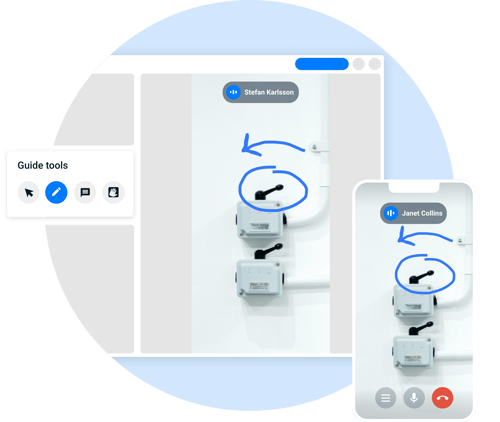
All documentation made during the call automatically saves to the expert's OneDrive, which makes it possible to return to the session to ensure they've got it all right. If the problem cannot be solved right away, you can remotely determine the time, tools, and equipment necessary to complete the repair the first time. Share your documentation, snapshots, and recordings with the person traveling to the site so they arrive prepared.
XMReality's solution requires no downloads or installations and works on any device. It's designed with ease of use in mind, which means there's no need to be tech-savvy. It saves you both time and money and reduces friction for collaboration.
You can learn more about our solution here. Continue to read to learn more about the AR feature Hand overlay and our Pointpad.
Desktop and Pointpad

When you operate in a loud environment or language is a barrier to talking, it’s hard to explain what you mean without showing. With XMReality’s Hands Overlay feature, you can guide your counterpart in a remote visual assistance call. Hands Overlay is based on Augmented Reality and lets you overlay your hand gestures on the real-time video feed.
The Pointpad is hardware that enables the Hands Overlay feature from a desktop, turning any computer into a potent guide station. You can read more about our Pointpad in this post.
Stop using old tools for remote support
Even though many solutions exist today for advanced remote support, many field workers still use communication apps, such as WhatsApp and FaceTime. This is often insufficient since there’s no way to document and save the data securely. Also, many organizations don’t accept field workers to use these platforms since they are not a part of the company's existing workflow.
That's where XMReality comes in handy! Let us dive into some reasons why transitioning to a dedicated remote visual assistance solution is a logical step forward in optimizing support:
- Specialized Features for Enhanced Support: XMReality offers specialized features tailored for remote assistance and support. Unlike generic communication apps, XMReality provides features like pause, drawing on images, pointers, annotations, and AR hands overlay. After each call, you get an automated PDF report to save in your case handling system or in your Enterprise cloud storage for future reference.
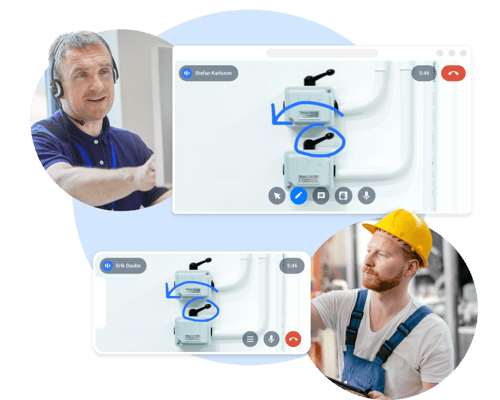
- Augmented Reality for Visual Clarity: Augmented reality is powerful in remote visual assistance, providing visual clarity and context beyond simple video calls. XMReality leverages AR to overlay your hands in the recipient's view to show exactly what to do and how to do it, enabling precise guidance. This visual aid significantly reduces misunderstandings and enhances the accuracy and speed of problem resolution.
- Step-by-step procedures and documentation:
XMReality allows remote experts to seamlessly guide on-site personnel or end-users through pre-populated or own-created instruction sets. Also, the ability to share schematics or documents in real time promotes a dynamic and engaging support experience. Also, since all documentation automatically saves to the cloud, it's easy to revisit the call to ensure everything is covered. This level of interactivity is challenging to achieve through conventional communication platforms.
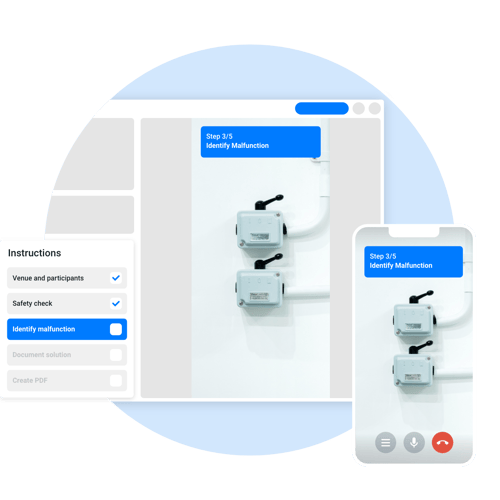
- Security and Compliance: XMReality is designed with security and compliance in mind, catering to the needs of various industries and organizations. It’s a peer-to-peer solution that offers encryption and secure data transmission protocols to ensure sensitive information's confidentiality and integrity during sessions. This compliance-oriented approach sets it apart from general communication tools, which may lack the robust security measures to handle sensitive issues.
- Scalability and Integration:
XMReality is built to scale with the growing demands of businesses. It can seamlessly integrate into existing workflows, systems, and applications, streamlining the process. The software’s scalability ensures that the capabilities can adapt and evolve accordingly to meet increased demand and complexity as your organization expands.

- Efficiency and Cost-Effectiveness:
Utilizing solutions like XMReality allows businesses to streamline their support processes and reduce downtime while increasing the first-time fix rate—efficiency gains from reduced travel, errors, and operational costs in the long run.
In conclusion, while applications like WhatsApp and FaceTime have their merits, they are not designed to meet the specialized needs of remote support. Transitioning to a dedicated remote visual assistance solution like XMReality offers many benefits, including technical features, augmented reality capabilities, interactive collaboration, enhanced security, documentation, scalability, and improved efficiency.
All this ultimately provides a superior remote support experience. These advancements are a strategic move towards revolutionizing remote assistance and propelling organizations into a more productive, sustainable, and effective future.
XMReality- Remote visual assistance for faster problem-solving
As initially mentioned, customers' demand for quick and efficient support is ever-increasing in today's modern and digital world, and a change in attitude towards on-site support has put a strain on companies.
Remote services enable companies to provide employees with digital solutions to perform their jobs remotely. Field workers can guide their customers through complex problems from their home desks.
By implementing digital tools designed for ease of use and implementation, your employees are more likely to change their working methods. If you manage with that, your employees will perform their jobs better and more efficiently.
This ultimately leads to decreased downtime, increased first-time fix rates, and faster problem resolution. It increases satisfaction among colleagues and customers, saves your company money, and reduces its carbon footprint.

Future technology for Remote visual assistance
The future of remote service technologies looks promising. Here are some trends and potential developments to watch for:
- Enhanced Augmented Reality (AR) Capabilities: Future AR remote assistance solutions will likely feature more advanced and realistic overlays, enabling experts to provide even more detailed visual instructions. It could include better object recognition, improved spatial understanding, and more seamless integration of digital information into the real world.
- Integration with Artificial Intelligence (AI):
AI could significantly enhance remote visual assistance. AI algorithms could analyze the user's environment in real-time, identify potential issues, and suggest solutions based on patterns and historical data. This would make remote guidance more proactive and accurate. - Wearable Devices:
Developing specialized AR-enabled wearable devices, such as smart glasses designed for remote guidance scenarios, could offer users a hands-free and immersive experience. These devices could be set for comfort, durability, and ease of use, making them ideal for various industries. - 5G and Low-Latency Networks:
The rollout of 5G networks and other high-speed, low-latency communication technologies will improve the quality of remote visual assistance sessions. Faster and more reliable connections will enable smoother video streaming, quicker data transfer, and real-time interactions, enhancing the overall experience. - Data Analytics and Insights:
Remote assistance platforms could incorporate advanced data analytics tools to track trends, joint issues, and user behaviors. This data could be used to refine support strategies, develop predictive maintenance models, and improve the overall efficiency of assistance sessions. - Collaboration and Multi-User Sessions:
The ability to host multi-user assistance sessions with multiple experts or participants could enhance collaboration and knowledge-sharing. This would be particularly useful in industries where complex problem-solving requires input from various specialists. - Privacy and Security Enhancements:
As remote assistance involves sharing real-time visuals from users' environments, ensuring privacy and security will be crucial. Future technologies will likely focus on robust encryption, user consent mechanisms, and secure data handling practices. - Industry-Specific Solutions:
Different industries have unique requirements for remote assistance. Future technologies will likely focus on developing specialized solutions tailored to manufacturing, healthcare, field services, and other sectors.
Overall, the future of Remote Visual Assistance holds the potential for more efficient, interactive support experiences driven by AR and AI technology advancements. As these technologies evolve, they will reshape how remote assistance is conducted.